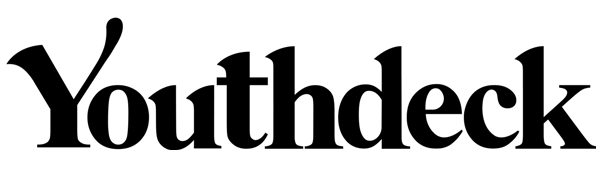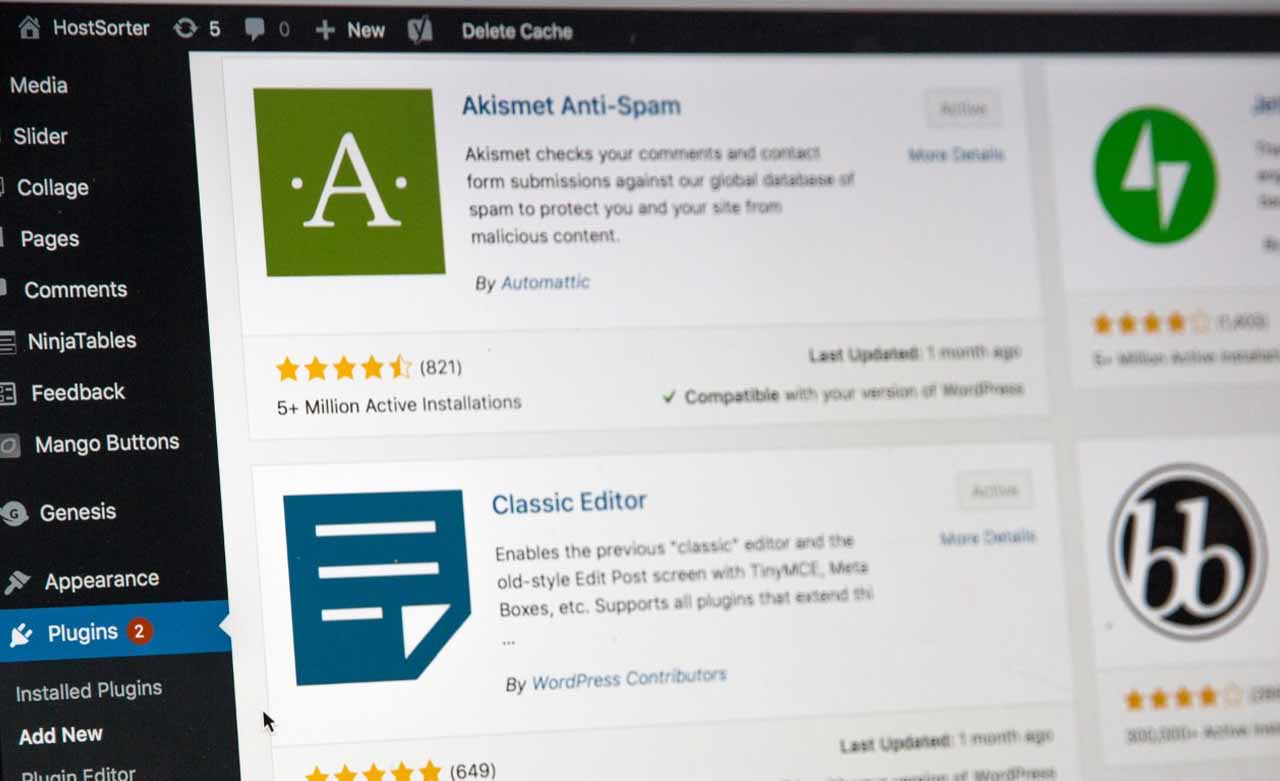WordPress – the name everyone is pretty much familiar with. To create a website and host it, WordPress is the first name that comes into people’s minds. From designing the website to creating templates almost all sorts of things can be achieved through WordPress. But what is the secret behind this wide-ranging functionality of WordPress? The answer to this question is Plugins.

What are plugins?
Plugins are software or blocks of code added to enhance the working of a website. In technical terms, they are pieces of software added to a website to improve the functionality of a website and extend the features of a website.
It is pretty much evident that WordPress offers you to create a website without the basic knowledge of programming, and to be able to do so is a blessing in disguise. It is because people all over the world work hard to master HTML, CSS, and all other required languages to create a website. But here with the help of WordPress, one can do that in a much easier way.
And WordPress can achieve these functions with the aid of plugins. There’s a saying in the WordPress community that goes like:” there’s a plugin for that”. That means users can add almost any feature to their website without knowing a single line of code. Written in PHP programming language, plugins work with WordPress.
What can WordPress plugins do?
They are small software apps that integrate and run on top of WordPress enabling users to make any kind of Website. Below are some functionalities of wordpress:
- Can create any websites from online stores to podcasts and a lot more.
- Helps you build a business directory.
- Can improve SEO(search engine optimization):
- Boost the performance of the website.
- Add contact forms.
- Add social media buttons.
- Can create galleries.
- Can also help in adding an image to a sidebar.
There are a lot more features that plugins offer. Their functionalities range from creating a button to acting as their platform. Working with WordPress without a plugin is unimaginable. WordPress itself has a wide range of features available to it. But if there is anything that is not by default on WordPress, it can be added using plugins. There is a plugin for almost every feature that a user wants to add to his website. And that is what makes WordPress sophisticated yet simple.
How do plugins work?
to make use of the amazing features of WordPress, it is essential to have the necessary plugins installed. For that, it is necessary to follow these steps below:
- Find the plugin which suits your interest.
This step raises one more question. Where to find the plugin suitable for the website?
There are various sites which offer you to install plugins that may be free of cost or payable sometimes. WordPress.org, Codecanyon are two of them. However, many times people confuse WordPress.org with WordPress.com. But they are not the same. To be the complete owner of your website, it is advisable to go to WordPress.org, because the plugins available there can benefit the website most.
- Install the plugin on your WordPress site:
After having searched for a plugin, it is time to install it. Before installing the plugin make sure to check it, for the wrong plugin could:
- Can generate errors on your website.
- Slow down the site.
- Can generate malicious code intentionally.
- The site becomes prone to viruses.
- Can sometimes be harmful to the community guidelines of WordPress.
Therefore it is advisable to check the plugin once before installing it. And after that, you can install it from the dashboard of wordpress.
- Configure the plugin inside WordPress:
Once the plugin is installed there comes a lot of other responsibilities – to update the plugins and check for any errors from time to time. However, it is not a tough task to update, just go to the plugins tab on WordPress dashboard and if any plugin is out of date, there will be an option nearby to update it. The same goes for deleting, deactivating a plugin.

The top 10 free plugins on WordPress
The main aim of creating a website is to get in touch with the audience in any form. And to do that contact is necessary. Every website needs a contact page. And to create a contact form Ninja forms is the best option. With the help of the Ninja form, you can create a contact form or any kind of form. It is available in free as well as a premium version with extra features.
Elementor is a front-end drag-and-drop page builder. It enables you to design extremely complicated pages and websites without having any knowledge of Coding. Thus, Web designing is not limited just to coders but anyone can now design them and this is what Elementor does.
WooCommerce pretty obvious from the name, it helps you creating an e-commerce website. It is the most widely used plugin for creating an e-commerce site on WordPress, covers about 42% of the total websites, active on whooping 4 million sites.
As the name suggests, For creating or adding any kind of table on the WordPress website, Tablepress is the answer. The plugin has more than thousands of 5-star reviews making it one of the most popular plugins available. It is simple to use, generate data in Excel format, and provide you with additional features to make your data presentable.
If there is a website, there is sure to have templates images, gifs, etc. Envira Gallery takes care of your images and displays them into some great galleries which WordPress can’t do. Though WordPress is designed with built-in functions to support the gallery and display them, sometimes a large number of images create havoc. Thus, Envira Gallery plays an important role in managing it.
Smart Slider3 works the same way as gallery works. It maintains the media content on your website. It provides you with some free slide editors, to edit, preview, and modify your content. In addition to this, it also provides you with templates, to start with your Website. Available in the free version, its platform provides so many features to use.
For a website to be successful, it must reach a maximum audience. One such way to achieve it is through SEO. Yoast SEO handles all the titles of your websites, manages the tags and description of the content, and helps you analyze the content of your website.
Useful in affiliate marketing, Pretty links help you change the affiliate links. And not only this, you can even count the number of times the link was clicked.
It repairs all the broken internal and external links on a website and ensures the visitors don’t reach a dead end.
- MailChimp for WordPress
This plugin helps you build your mail list. Though a lot of other services are available to create an email list, MailChimp is free of cost.
All of the above-stated plugins are the most widely used plugins. While there are various other options available, these plugins are the must-haves for a successful website.
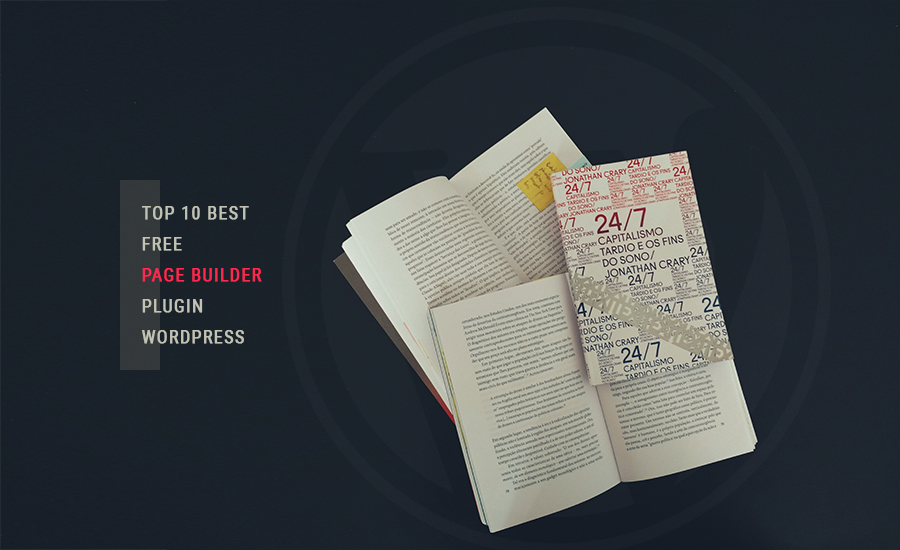
Also read – The work culture of Japan- What’ right and what’s wrong from the author