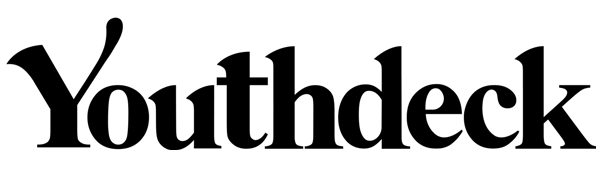Everything you need to know about WordPress
Everyone at some point in their lives has thought of making a website, writing a blog, etc. But how many actually did it? Very few. This is because they’ve always thought that making a website is easy, but maintaining it requires a lot of experience and time. But this is not the fact. Technology has got so advanced that making a website is no big deal now. One such asset is WordPress!
What is WordPress?
WordPress is the most simple and convenient way to build a website. Simply put, it is the best way to build a website.
In more technical terms, it is an open-source content management system, which means you can modify its software for free.
What is a content management system?
A content management system means a tool that makes it easy for you to change the important details of your website for example- the content of your website, without actually needing to know to program.
That means, now you can change the background, fonts, content, and all other things on the website without actually knowing about Styling.
It is evident that WordPress can make websites. But what kind of websites?
What kind of websites WordPress can make?
Whenever you create a website, you have an idea in your mind what kind of website you want. It can be for personal use, for some restaurant, charity, blog, or any kind of business. WordPress can make all of them.
With its help you can create:
- Business websites
- E-commerce stores
- Portfolios
- Blogs
- Resumes
- Forums
- Social networks
- And all those possible things you can imagine.
But there are many more platforms like this. How to ensure that WordPress is the one? What does it make so special about WordPress?
Why should you use WordPress?
To begin with, over 36.7% of the websites are made from WordPress on the internet, and what if I were to tell you that it includes some of the most well-known pages over the internet including The white house, Microsoft, and whatnot.
The environment and platform which WordPress provides are amazing. But here are some of the reasons why you should use it –
- The platform is open-source and free:
To be honest, hosting and making websites require money. And it is one such platform where you can build your website without paying any amount, however, hosting would require money. This makes it very cheap to use.
- WordPress is vast:
It provides you with themes and plugins which help you design a website from scratch to an e-commerce store.
What are the themes and plugins?
Many of us are aware of themes, they determine the look of the website but what are plugins. Plugins contain the part that controls the functioning of your website.
- Its community is huge and offers a lot to learn :
Wordpress is an open-source and a lot of people around the world access it to build something every now and then. You can just go up the dashboard and pretty much observe the things around there to learn more.
- Word press is flexible :
It allows you to build any kind of website that you want and enables you to build a wide range of pages.
- Built-in SEO:
SEO stands for search engine optimization. It takes care of the fact that your website appears on top and is viewed by as many people as possible. Now many times you need to apply it separately but, with WordPress you don’t need to do that. It has built-in SEO. In fact, it generates all the possible tags for your pages. SO that your profile gets maximum views.
- It supports numerous media types :
To insert images, audios, videos, and different kinds of media on a website is a tough task. Because sometimes the platform doesn’t support certain media and this makes it very frustrating to continue. But here, you can put all kinds of media on your website.
- Easy to install:
Moreover, it can be installed easily. It may not sound a lot, but for a beginner, installation is the first step.
How long has it been around?
WordPress was created as a standalone project back in 2003. Being an open-source content management platform, it has several contributors. But to talk about its origins, its original creation was a collaboration between Matt Mullenweg and Mike Little.
The history of WordPress is very much like any other platform, which started with an initial idea and then evolved into a big enterprise. But to give credit to its design and the idea, it was all Matt Mullenweg. Since then, Matt Mullenweg is the face of WordPress.In addition to this, he is also the founder of Automattic which is the company behind the for-profit WordPress.com service.
Now you might have come across the term WordPress.org and WordPress.com may times. But what do they mean?

WordPress.org is like the open-source platform that allows you to install it on your system and host a site that is 100% yours.
How good it is! You are the owner of your creation and you can change it however and whenever you want.
WordPress.com is a for-profit paid service. Here you can still make a website and host it, but you lose the flexibility regarding various things.
How to make a website on WordPress?
The above-stated facts and information are relevant to make a website. But in addition to this, below are some steps to guide you through the process:

- Choose wordPress as your website platform:
The pros of creating a website using WordPress are huge. From being a beginner to an expert in this field, almost all classes of peoples rely on WordPress to create their website.
- Pick a name for your website, buy a domain name, and hosting:
Now you are required to pick a name for the website. The only thing to be kept in mind is that the domain name should be short, easy to spell, brandable, unique, and should include related words.
After that, you need to buy a domain name, which we can do from the various platforms where you will provide them with your decided domain and buy the domain name. Once done, you will ask the platform to create the website.
- Get familiar with the wordPress UI:
Though Word press may be easy to work with, you still need to be familiar with it through various things like Setting Permalinks, making your website public, Setting tagline for your website, and whatnot.
- Now pick a theme/design for your website:
Now here you need to pick your theme and install it. After that, you will be able to see a lot of features of your theme.
- Get plugins to extend your website:
They extend the functionality of your website by adding some features.
- Create some pages and add navigation to your site:
Now you will create the most basic thing on a website that is webpages. They are the link that keeps a website connected.
- Add widgets and navigation:
Once done with it, add some widgets and navigation to your website. They are really necessary to consume visitors to websites.
And after this step, your website is ready for the world to see.
Building a website is not an easy task but it is neither tough if WordPress backs you up. You can style and design many more different websites that may suit the theme. Practicing and trying, again and again, is what makes it enjoyable.